# Installation and Prerequisites
Cartographer integration with an e-commerce system typically requires some minimal configuration, such as creating access accounts or allowing access to platform APIs.
# Salesforce Commerce Cloud
Cartographer uses Open Commerce API to access product and image data. In order to use OCAPI, Commerce Cloud needs to follow two steps:
- Create a new client ID using Account Manager
- Configure OCAPI permissions in Business Manager
# Creating a Client ID
Navigate and login to Account Manager at https://account.demandware.com/. Click into the API Client area and create a new client:
- Select a descriptive client name
- Pick and make a record of the API Client password. At this point, this password will not be needed for Cartographer integration.
- Enable the client
- Assign your organization
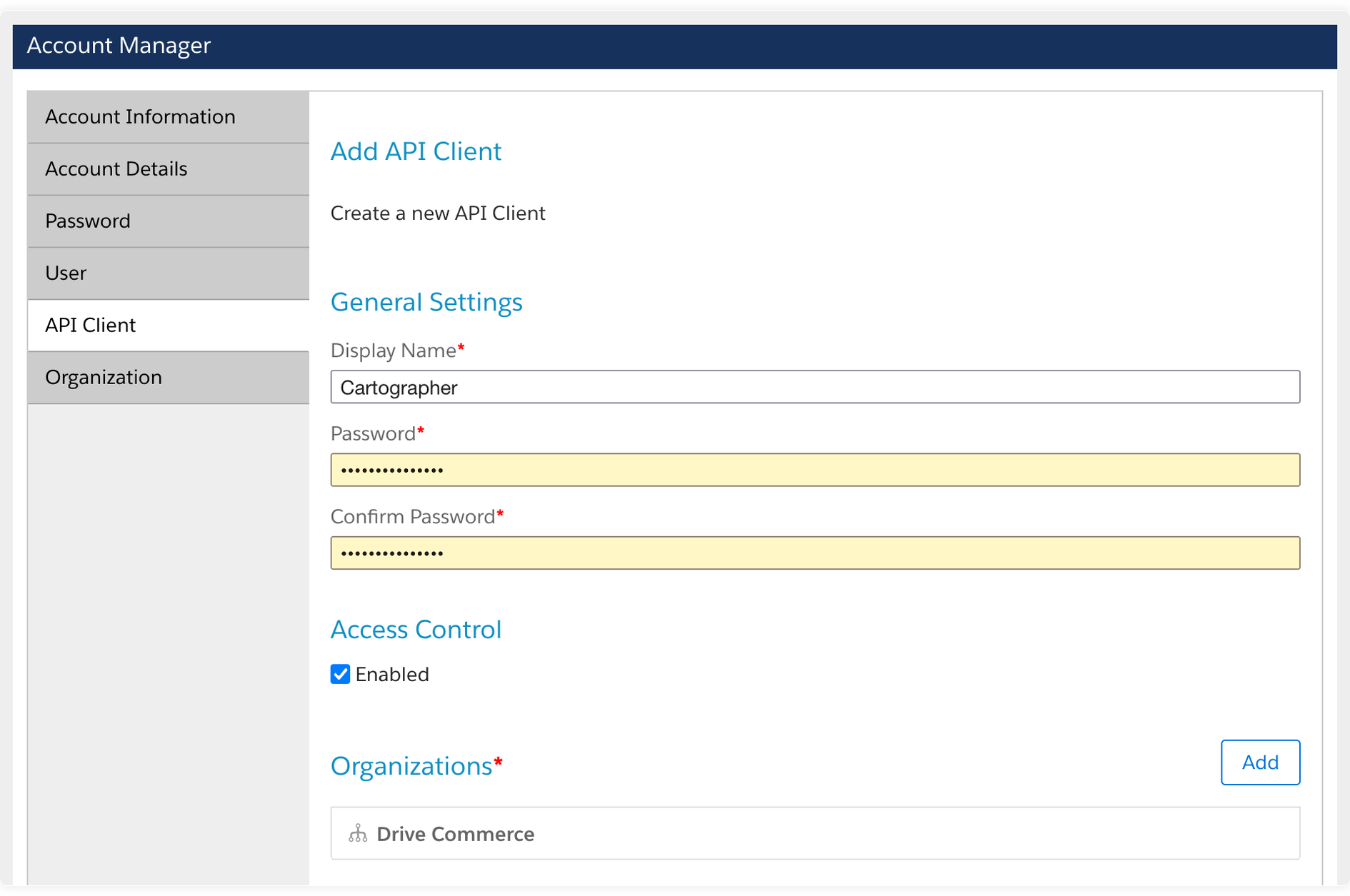
Once the client is created, make a note of the Client ID in the client list:
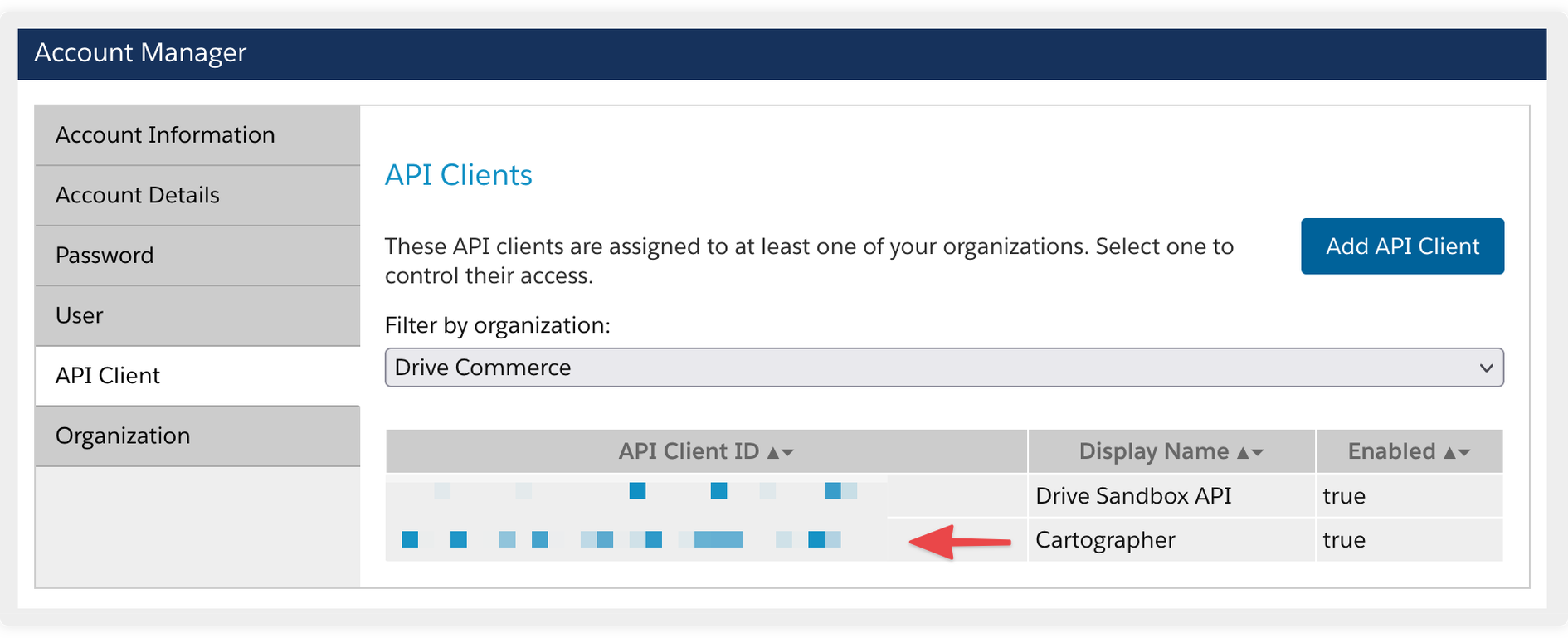
# Update Business Manager
Update OCAPI configuration using Business Manager:
WARNING
If there is an existing OCAPI configuration already, please make sure to merge Cartographer configuration rather than replace old settings completely.
- Copy the configuration below into a text editor and replace REPLACE-ME placeholder with the client ID that's been created in the previous step.
- Login to Business Manager
- Navigate to Administration, Site Development, Open Commerce API Settings
- Select Shop API type
- Paste the updated configuration and save the configuration screen
{
"_v": "19.8",
"clients": [
{
"client_id": "REPLACE-ME",
"allowed_origins": [
"https://api.cartographer.drivecommerce.com"
],
"resources": [
{
"resource_id": "/categories/*",
"read_attributes": "(**)",
"write_attributes": "(**)",
"methods": [
"get"
],
"cache_time": 900
},
{
"resource_id": "/products/*",
"read_attributes": "(**)",
"write_attributes": "(**)",
"methods": [
"get"
],
"cache_time": 900
},
{
"resource_id": "/product_search",
"read_attributes": "(**)",
"write_attributes": "(**)",
"methods": [
"get"
],
"cache_time": 900
},
{
"resource_id": "/product_search/*",
"read_attributes": "(**)",
"write_attributes": "(**)",
"methods": [
"get"
],
"cache_time": 900
},
{
"resource_id": "/products/*/images",
"read_attributes": "(**)",
"write_attributes": "(**)",
"methods": [
"get"
],
"cache_time": 900
}
]
}
]
}