# Pages
Within Cartographer, each question is created along with its own page. The recommender will then display one question per page. However, there are instances where you may want more than question per page (e.g., shoe size and width) or a page without any question on it (e.g., educational content). Cartographer is flexible in its set-up to reflect these different experiences.
# Page Options
By default, after each question is answered, the customer will be directed to the next question/page. In “Page Options”, you can change that logic and create rules based on certain conditions that allow for question branching, which directs customers into different question paths depending on how they answer previous questions.
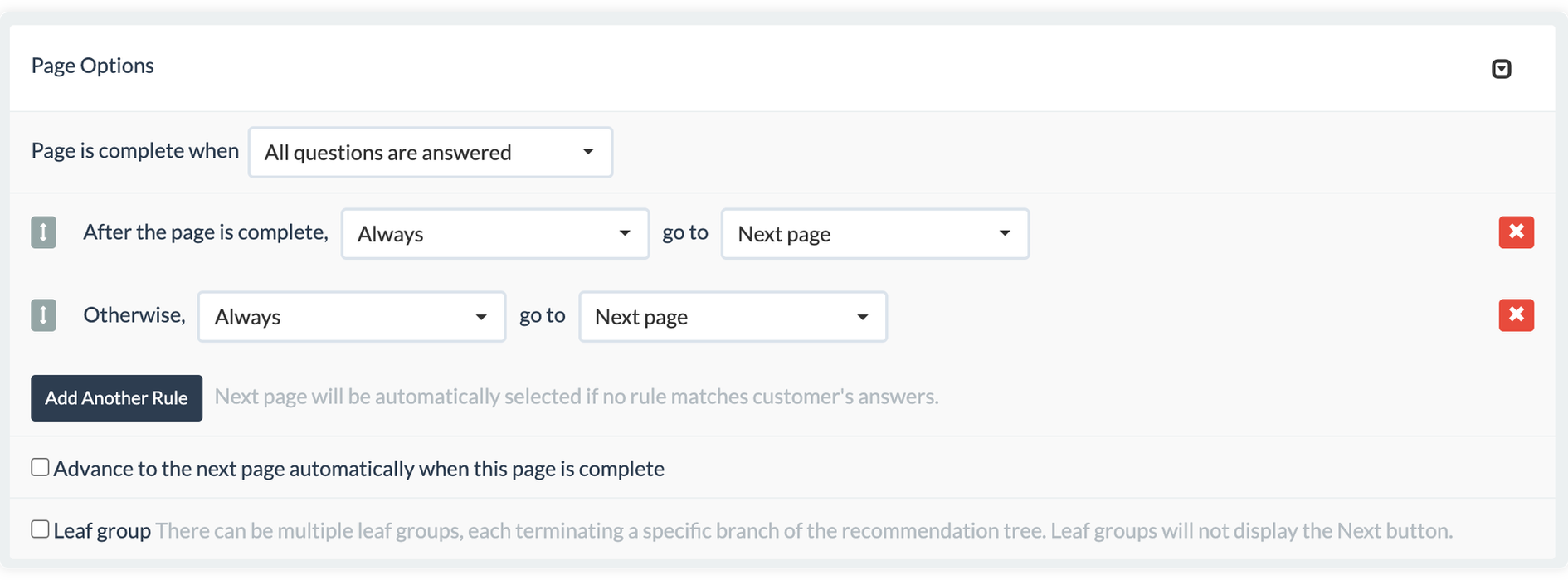
To use an example from earlier on a required safety feature at work. If a customer answers “yes” to this question, then he can proceed down a path that asks more questions to get recommendations on products that meet those safety requirements. On the other hand, if a customer answers “no”, a separate set of questions can follow, which will inform a different set of product recommendations to be returned.